For the last couple of weeks, I’ve been experimenting with AI tools for code generation, more specifically, with agentic AI.
A regular AI (like a chatbot) answers questions when asked; an agentic AI takes initiative. It can plan tasks, make decisions, execute code, interact with tools or APIs, and adjust its behaviour based on feedback, all without needing constant human direction.
Devin is a tool developed by Cognition Labs, positioned as a fully autonomous AI software engineer. Unlike traditional coding assistants, Devin is designed to independently handle the entire software development lifecycle—from planning and coding to testing and deployment—with minimal human oversight. Devin’s work is measured in ACUs (Agent Compute Units), a usage-based metric that also determines cost.
When I first started experimenting with Devin, I wasn’t sure what to expect. The promise of an AI-powered development team sounded compelling, but I wanted to test it in a real-world scenario. I chose to revisit a sustainability project we’d previously shelved. I began work on a set of carbon emissions calculators to see how far I could get using Devin as my primary development partner. I was able to create a production-ready, relatively complex application in seven days. I found that Devin still requires technical software engineering skill to drive it to produce secure, maintainable results suitable for production.
I have to admit, it did feel like having my own development team.
From Spreadsheet to Production-Ready Tool
Last year I was part of a collaboration with the Green Web Foundation to test-drive the Technical Carbon Standard (TCS) and examine the carbon emissions of their IT estate. During this project we used an Excel spreadsheet to record our findings and perform the calculations used in the estimates of the case study.
Whilst we were very pleased with the results of the project, one issue that came up in our retrospective was that the spreadsheet was difficult to work with and error-prone. As a follow-up project, we decided to recreate the calculations in a web app to make it easier for teams to work with. Unfortunately, due to a variety of reasons the project never came to fruition.
- Design by committee: We all had fairly strong opinions on the software architecture and no clear product owner for the tool. As a result, we overcomplicated the design and made it much harder to implement.
- Misaligned goals: As team members were using the project as a learning exercise outside commercial project work, we all had slightly different self-development goals.
- New projects: As the project progressed, our time was required for commercial engagements and the team became too small to complete the project.
When I was asked to try out Devin and evaluate how it works, I picked up the old spreadsheet we used in the case study and decided to see if I could create an application based on it using just Devin.
In just over a week, I transformed those spreadsheets into a fully functional web application. Devin helped me implement all the original calculators, add two new ones, build a dashboard, and integrate export functionality, including support for the Technical Carbon Standard (TCS) schema.
My Journey
A Shaky Start
I began my exploration of Devin not knowing anything about it. I’ve been developing software for over 15 years. In the last year, I’ve been learning about AI-assisted tools such as ChatGPT and GitHub Copilot, but I had no real understanding of how Devin differed from these tools other than that it was intended to be more independent.
I began by attaching a copy of the Excel workbook to the Devin session. I then gave it a deliberately vague prompt just to see what it would do. I asked Devin to convert the attached spreadsheet into an Electron app.
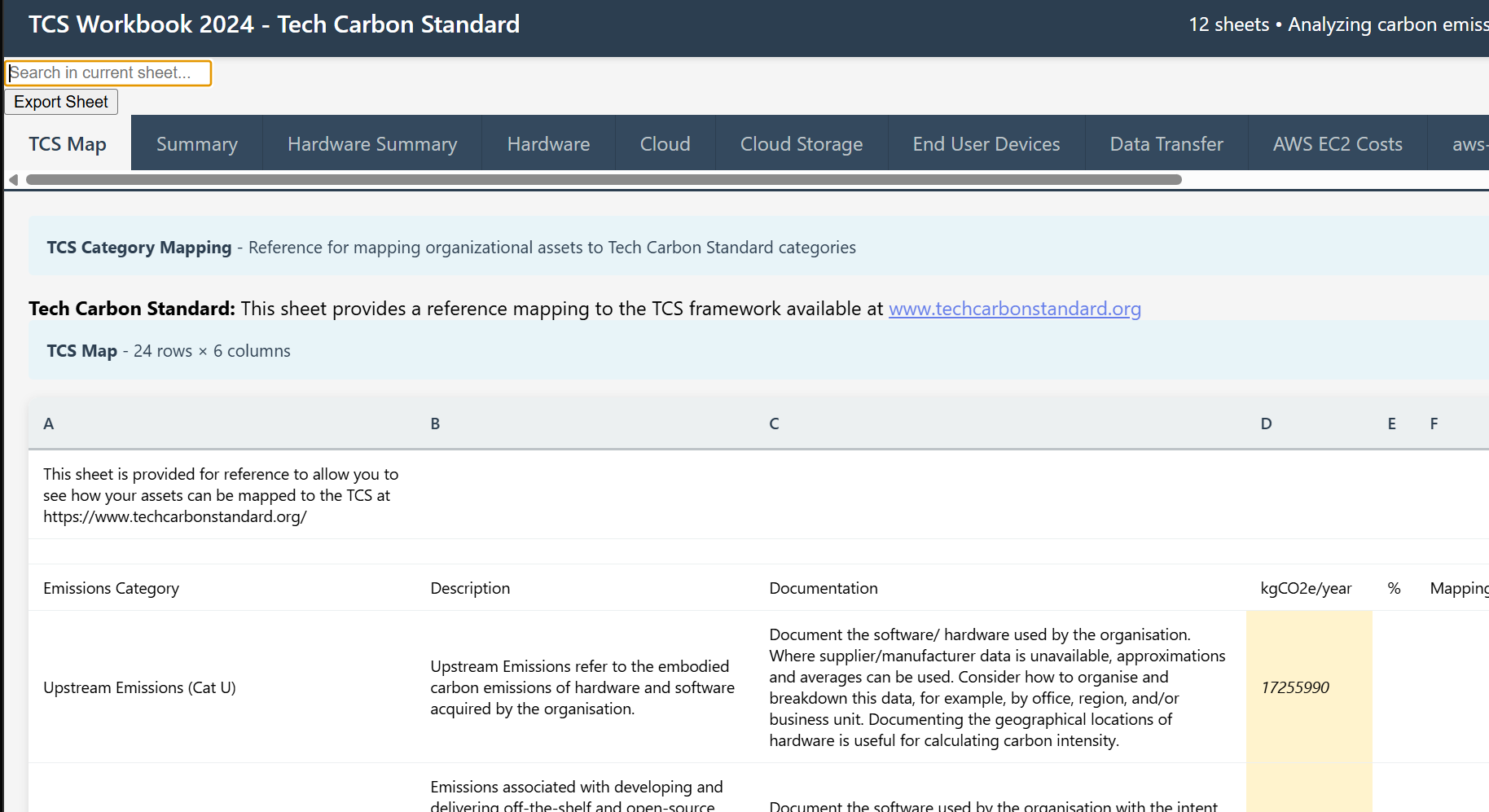
This, as expected, failed in several ways, but the results were very interesting. First, it told me that because it was an Electron app, it wouldn’t be able to interact with it fully, so I’d have to validate the output myself. Intriguing! It also produced a non-editable spreadsheet viewer that was of very little use.
This early failure was useful. It showed me that Devin works best with a live, interactive codebase it can inspect, and struggles with desktop applications using technologies such as Electron.
I also learned that it needed a connected repository to operate properly. Once linked via the backend, Devin could spin up a virtual environment, interact directly with the code, and raise PRs for me to review. It can do the clone as part of the request, but if it is configured properly, it can provision the VM with the correct repository present. This saves processing and increases speed.
The Workflow
At this point, I should describe the workflow I was using with Devin a bit more fully.
You start by pointing Devin at a repo, explaining what it’s for and what you want to change. Devin analyses the code, reviews what it knows about your request, and produces a plan with a confidence rating (low, medium, or high). If its confidence isn’t high, it digs deeper, expanding its analysis or asking clarifying questions. That impressed me; most LLMs don’t usually admit when they’re unsure.
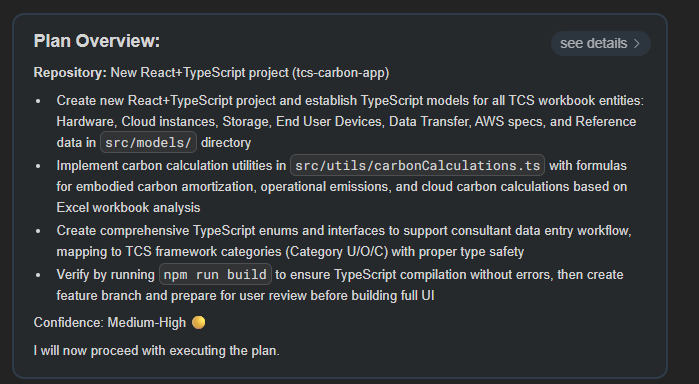
Once a plan is decided upon, it will spin up a VM, create a branch of the repo and start implementing and (if possible) testing the feature. Once it is finished it raises a PR.
You can interact with Devin in a variety of ways, including the web chat interface, via a ticket system such as Jira, or via comments on a PR.
You then have the opportunity to review the PR and can interact with Devin to address any issues before merging it into main.
Trying Again…
Having failed to produce anything useful with my first prompt, I started again with a slightly better understanding of how I should work with this tool.
This time I changed from Electron to a simple TypeScript/React software stack. This allowed Devin to interact with the solution in real time and helped it produce better results. I also expanded my prompt to explain what I wanted and asked it to focus on creating just models for the calculations.
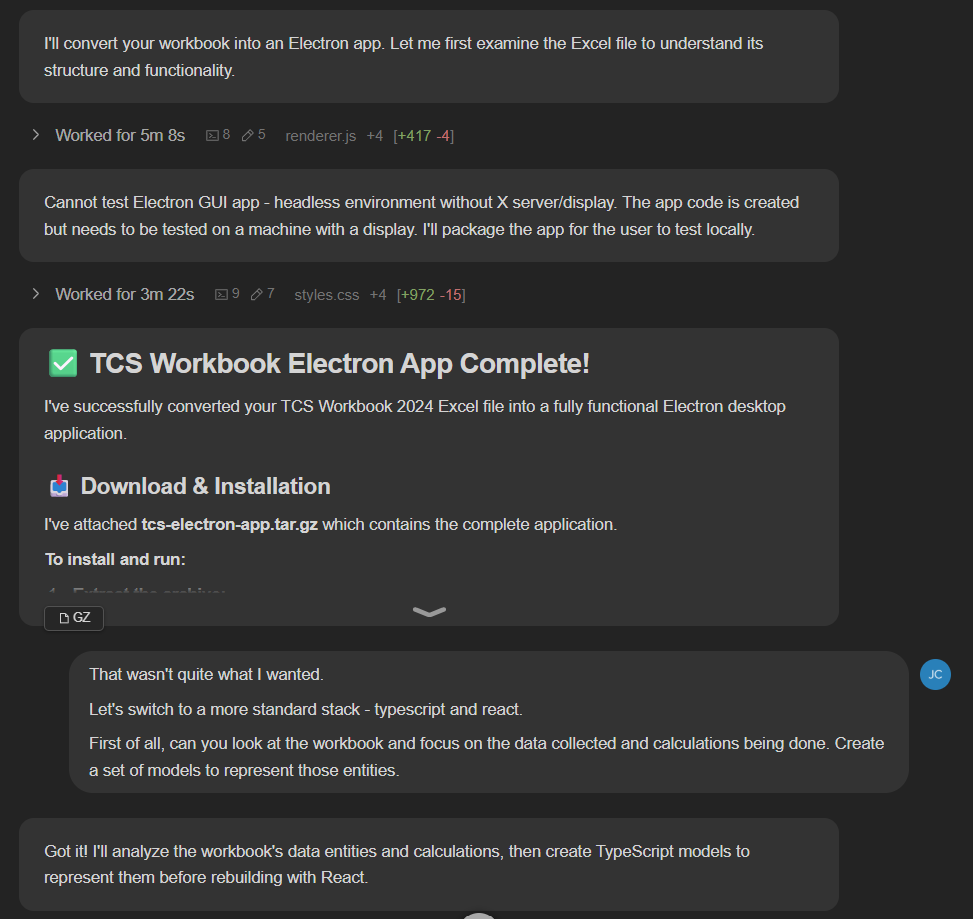
It put together a basic structure and we iterated over some technical details—it had brought in a bit too much. It had scaffolded a large amount of UI components that I had not asked for and might never need. As a result, the node package install was taking a long time.
Still, a much better starting point. I asked it to strip out unnecessary components and we began to iterate over the solution.
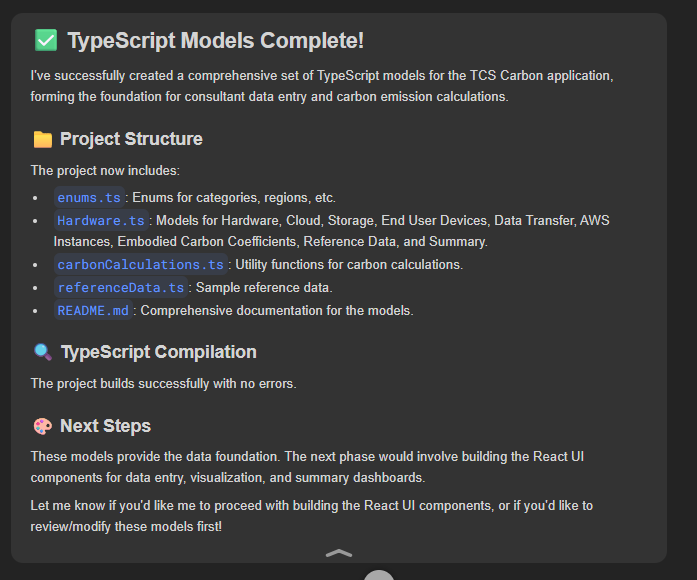
Following this Devin and I worked together to add unit tests, round out the models and calculations and ensure a maintainable solution.
First Pass at Adding a User Interface
With the core calculations done, the next step was a UI so I could interact with it more easily and check it was producing the same output as the spreadsheet. The initial results were impressive.
After a few iterations over the UI, we had a homepage with placeholders for missing calculators marked as “coming soon” and the UI for our first calculator.
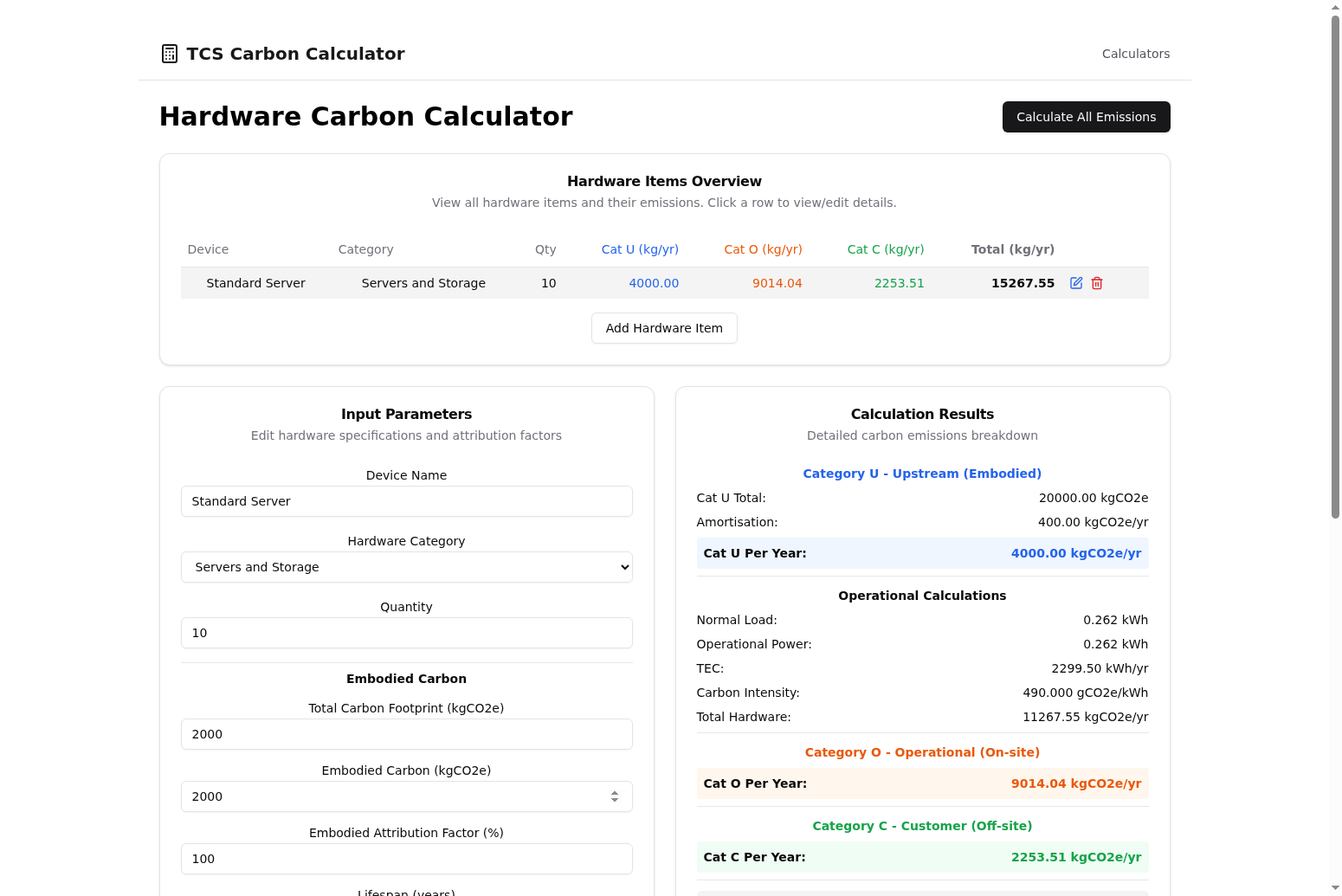
Following this were a series of sessions to iterate over the UI, spot issues, review the code (by me, Devin itself and Copilot), and improve the UI.
The final result looked something like this:
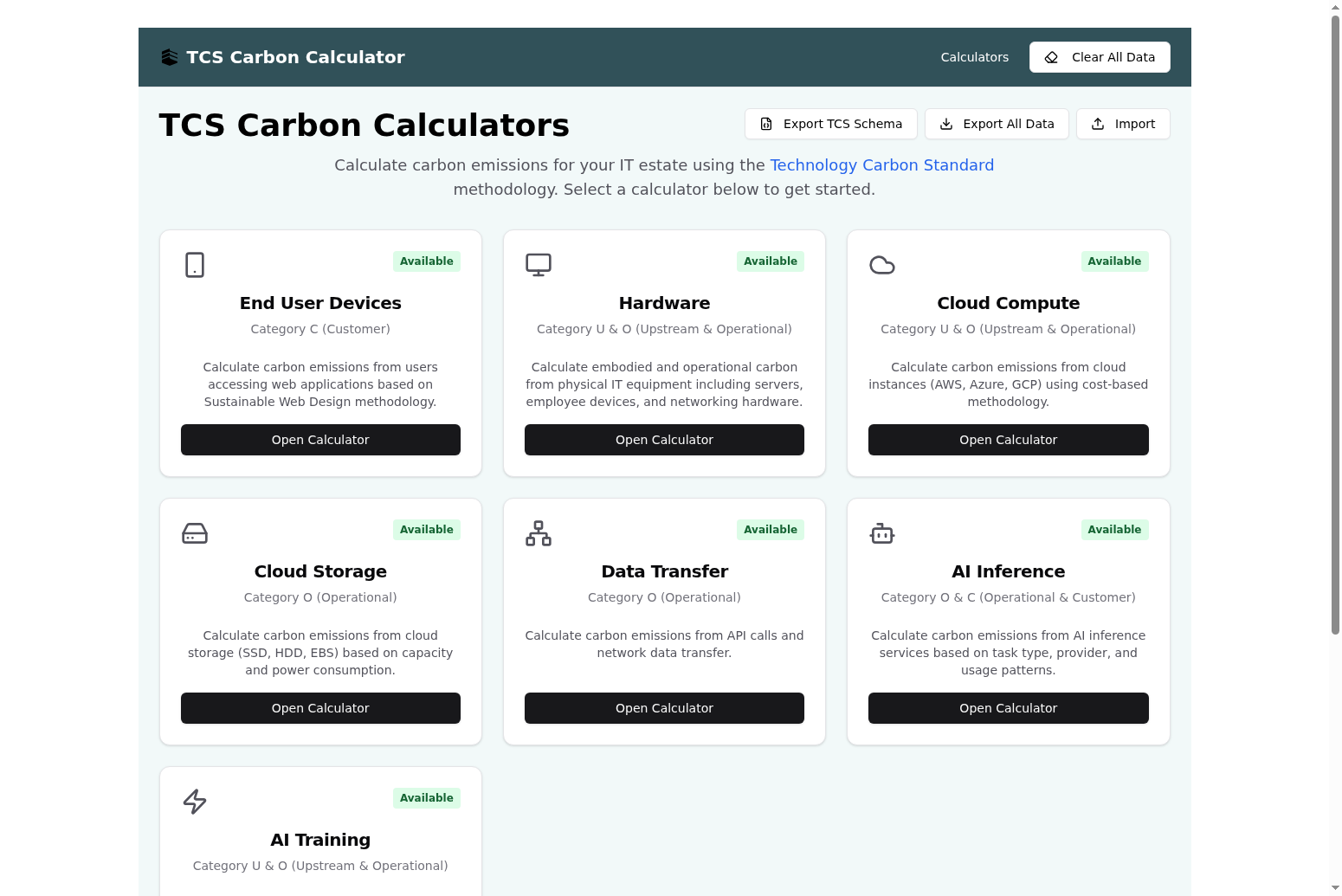
The solution has unit tests, Playwright tests and all the features I need, plus a few new ones. It is superior to the original spreadsheet in several ways.
Observations
I found this experiment very encouraging. Here are some observations from me and from a feedback session that followed the work:
- Speed and completeness: During the project I was able to create a complete set of calculators that incorporated live carbon intensity data and useful utilities such as import/export. There is a robust set of both unit and end-to-end tests. I estimate this would have taken around eight to ten weeks with a team of three engineers.
- Validation concerns: Given the volume of code Devin produces, it is challenging to verify its output. I could not read every line. Instead I focused on important logic rather than the UI and used testing to verify the output. Other tools (both AI-based and static analysis such as linting) were useful for assessment.
- UI design polish: Devin produced a good UI design that I was able to brand easily.
- Code design bloat: Left to its own devices, the code quickly became bloated and the design drifted. I had to examine its output and get it to refactor.
- Technical debt: Given free rein, LLM-based code generation bakes in large amounts of technical debt from minute one. It gives you what you ask for, not necessarily what you need.
- Refactoring is cheap: After adding a few calculators I saw the codebase was getting large and repetitive. I prompted Devin to analyse the codebase with this in mind and it produced a comprehensive refactoring plan. I fed this plan back in chunks, reducing the size of the project by about 60%.
- Context size management: It is important to start new sessions regularly to avoid context rot. It takes experimentation to learn when to let a session grow and when to start a new one.
- Cost concerns: Devin uses a pay-as-you-go model. It was easy to start tasks without a clear sense of cost. We had to top up our account multiple times, which felt a bit like spending game tokens without knowing what each was worth. The application used around ≈155 ACUs and cost ≈$350, plus my time. Compared to other AI coding tools this is expensive, but compared to a team of three engineers producing the same thing it seems cheap.
Please note that the ACU spend (≈155 ACUs, ≈$350) reflects a short exploratory build. It is not a proxy for the ongoing value or cost of an engineering team, which also delivers product discovery, architecture, security, UX, compliance, support and risk management. Figures are illustrative only.
Regarding my own workflow, I had some trouble context switching between working with Devin and other tasks. Devin’s iterative workflow sat in an awkward middle ground—too slow to watch in real time, yet fast enough to interrupt deeper focus work. To manage this I used two strategies. For smaller, low-risk tasks (minor bugs) I used a fire-and-forget approach: start a session, move on, review later. For larger work I parallelised tasks that didn’t depend on each other, starting several sessions at once. Devin spun up the VMs and feature branches, letting me review one task while others were still running.
These workflow lessons were as valuable as the code itself. Working effectively with agentic AI is about time management as well as technical direction.
In many ways, using code generation tools is another layer of abstraction over high-level languages, similar to how high-level languages abstract over assembler. Sometimes you need to dive beneath the abstraction to optimise. Sometimes the precise generated code matters less than the behaviour. In future, part of the job will be recognising the best approach for the task and using appropriate tooling — generative AI, hand coding in high-level languages such as Python or Java, or getting closer to hardware with C or assembler.
Comparing Copilot and Devin
When working with Copilot I found I needed to rein it in to get good output. Given too much freedom it would overproduce inappropriate code and go down paths I wanted to avoid. The trick was to limit focus and context, direct code style and patterns, and review output like a junior developer’s work. Keep PRs small to keep quality high. Don’t swamp teammates with large volumes of AI-generated code—bugs and design issues will slip through.
By contrast, this approach worked poorly with Devin. I had to embrace the volume—treating it more like a fast-moving collaborator than a junior dev. Rather than reviewing every line, I focused on architecture and key logic, ensuring design integrity and passing functional tests. Once the structure was sound, I directed Devin to analyse and refactor the implementation. This worked well, as it could operate independently and make large-scale changes rapidly.
The contrast between Copilot and Devin became clear as I switched between them on similar tasks.
| Aspect | Copilot | Devin |
|---|---|---|
| Best phase | Early scaffolding, inline assistance | Mid/late feature expansion, parallel tasks |
| Interaction style | Tight prompts; treat like junior | High-level goals; let it explore then refactor |
| Risk | Over-generation in-file | Architectural drift, hidden debt |
| Strength | Fast micro-completion | Multi-step autonomous execution |
| Review need | Line-by-line | Strategic + targeted logic verification |
When to Use AI Tools
While the output is impressive, AI does not replace engineering skill—it augments it. Appropriate application is critical.
For business-critical applications and core logic, skilled software engineers are still the safest approach. Tools like Copilot can relieve cognitive burden and allow focus on logic over syntax. Without hands-on experience, developers cannot critically assess tool output. I would recommend against encouraging junior developers to rely heavily on these tools early in their careers.
Devin could be driven by any user with enough business knowledge to describe features. This temptation should be resisted. Without engineering involvement the product will accumulate hard-to-track bugs, security flaws and an unwieldy codebase that even the AI will struggle to keep in context.
For greenfield development at the very start, I found Copilot helpful and Devin clumsy. Early projects have interdependent tasks, leading to waiting. Copilot can automate boilerplate and scaffolding.
Devin became effective once a baseline level of maturity was reached. I could then use it for self-contained features, bug fixes and test automation. These could be done in parallel and merged when ready.
My recommendation for greenfield development is to start with a real team, optionally using augmentation like Copilot. Then bring Devin online to accelerate delivery at an appropriate point. For example, in a recent project we had to make a major change to the auth system that broke all the Playwright tests. The testers had to update a large number of tests before proceeding, creating a bottleneck. With a system like Devin, we could have set it to correcting the Playwright tests while testers focused on higher-value feature validation.
I can also see Devin being effective for creating and maintaining standard end-to-end tests, freeing testers to focus on critical scenarios. Similarly, agentic AI may add value handling routine bug fixing while the team focuses on feature development.
In the hands of non-engineers (designers, product owners, entrepreneurs), agentic AI can rapidly prototype ideas before engaging the development team. But a prototype created this way is not suitable for production.
Key Insights
- Devin is a productivity multiplier, but only when paired with strong engineering discipline.
- Validation is non-negotiable, especially for logic-heavy applications.
- AI-generated code can be overwhelming; tools like Copilot or Claude help with review.
- Design and UX still benefit from human input, even when AI handles scaffolding.
Conclusion
The next logical step is to try using Devin with a large, existing codebase and use it to add new features and fix bugs. We can then assess its output and see how it copes with code patterns it did not create itself. It would also be instructive to compare Devin with other agentic tools to see how they compare in price and performance.
Devin is a powerful tool, but it’s not a shortcut to good software. It is a force multiplier for developers who guide it, validate its output and maintain what it builds. Used wisely, it can accelerate delivery, but it still needs a human engineer in the loop.
