You may not have noticed a small change to our blog posts this week, but it’s a significant one for inclusivity. Recently I noticed that our applause button component, which allows readers to show their appreciation for a blog post by giving it a clap, was only accessible by mouse, not by keyboard 🫣

Yep, kinda embarrassing, and a problem that I and colleague Dave Ogle were keen to put right straight away. Using <button> for a clickable element unsurprisingly gives a wealth of improvements over <div>, though of course there were styling issues to resolve, some structural rearrangements, and a few animations to sort out. On that front, I dampened those animations unless the user has no preference on reduced motion, and there is work in progress to correct colour contrast issues.
Release the Kraken
Time’s up, inaccessible clapper! But this is where things became more interesting: how was the applause-button component released and published? I could see semantic-release and travis-deploy-once dependencies in the package.json, and a Travis CI config file in the repo root, but I had no idea how to access the Travis build, nor even if it was still working as the last release was almost 4 years ago… 😱
I decided everything would be simpler and more transparent if I switched to using a GitHub workflow for the release. Luckily for me, the owner of the applause-button GitHub repo is our very own Colin Eberhardt, who graciously gave me maintainer rights and free rein to tinker as I saw fit 🛠️
I began by reading the semantic-release documentation. This is my first encounter with the package, and I am blown away by how easy the authors have made it to use - it can genuinely be used with zero configuration, the defaults being entirely sensible. The actual work is carried out by semantic-release plugins, with semantic-release orchestrating the process; each plugin implements one or more release steps, as described in the link above.
If you stick with the defaults, this is what you get:
- Verify Conditions: Check GitHub and npm access tokens are present and valid.
- Analyze Commits: Determine what version we are releasing, by analyzing all commits since the previous release.
- Generate Notes: Generate release notes based on commit messages.
- Prepare: Create tag and release in GitHub; create a package tarball for npm.
- Publish: Publish the package to npm.
- Success: Add a comment to each issue and PR associated with the release.
- Fail: Open or update a GitHub issue for the release attempt, documenting what failed.
It’s worth going into a little more detail on each of these steps.

✅ Verify Conditions
GitHub plugin checks for and validates GITHUB_TOKEN, which must be injected into the environment when running the release. This is straightforward in a GitHub workflow. GitHub creates this token as a secret on your behalf, so you only need to reference it.
npm plugin checks for and validates NPM_TOKEN. As above, this must be made available in the enviroment at runtime, however, you must generate this token yourself and then add it to your GitHub repo as a secret.
🔍 Analyze Commits
Commit Analyzer plugin uses Angular commit message conventions by default to determine whether a release is major (breaking changes), minor (new features) or patch (fixes); other commit message formats are available. Under the bonnet, the plugin uses conventional-changelog.
It’s important to note that neither docs nor chore commit types trigger a release by default, and I chose to deviate from that by including docs changes in patch releases, otherwise our npm package README could become out of sync with the README in GitHub.
✏️ Generate Notes
Release Notes Generator plugin groups commits by type: fix as Bug Fixes, feat as Features, perf as Performance Improvements, and BREAKING CHANGES as a separate group at the bottom. Fortunately, it will also group docs as Documentation when using the Angular convention, so I don’t need any extra configuration here.
Take a look at semantic-release’s own release page for v23.0.0 to see how grouped release notes look.
🚧 Prepare
npm plugin generates a tarball of the npm package.
GitHub plugin generates zip and tarball of source code for the GitHub release.
It is recommended not to increment version number in the GitHub repository during a release, as that adds complexity: the release process will need permissions to create and push a commit, which is likely to be restricted on the release branch. Instead, you will see in the applause-button package.json we have version set to 0.0.0-semantically-managed, to indicate we don’t need to worry about version numbers during development. This is a key tenet of semantic versioning: let code changes determine release numbering, rather than working towards pre-determined releases.
However, we do need our package in npm to have the correct version number, therefore the npm plugin makes that change locally before creating the tarball, using the version number calculated in the Analyze Commits step.
Additionally, we have an npm script (prepack) which runs the build before preparing the npm package, to generate production-ready JavaScript and CSS files. Therefore, the npm tarball also contains a dist folder with these assets, which the GitHub source bundles do not have.
 Publish
Publish
Here’s another thing to love about semantic-release: contributors have provided a set of recipes for common release tasks, including a recipe for releasing to npm via GitHub Actions.
Using the npm plugin, I also wanted to test drive releasing with npm provenance, a relatively new concept which is gaining traction: packages can gain a provenance badge by providing a verifiable link back to the source code and to the build configuration, to give consumers full knowledge of how a package was built from sources. GitHub Actions are one of the current verifiable build systems, which is another good reason to use them instead of Travis.
The workflow is simple to set up following the recipe linked above, and the only extra config needed for provenance is this section inside package.json:
"publishConfig": {
"provenance": true
}😄😭 Success or Fail
GitHub plugin adds comments and labels to released issues, which is a nice touch. Here’s an example:
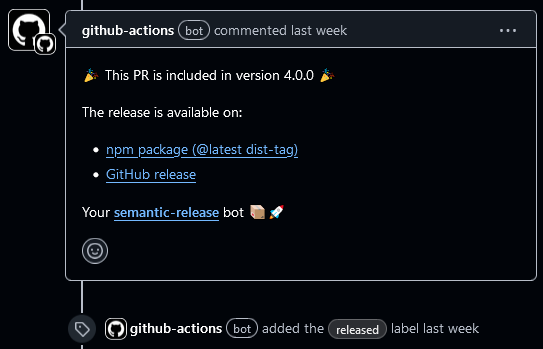
When things go wrong, the plugin will create a new issue in your repo detailing the errors. This helps track both the problem and the eventual solution.
Convention over Configuration
This felt almost too easy! I did add a tiny amount of configuration to keep documentation on the npm page up to date, but even that was trivial. Default behaviour of semantic-release may be enough for you, but it is simple to extend by configuring the default plugins, or by adding any of the official and community plugins; each plugin can be used with defaults or configured as needed, meaning the possibilities are almost limitless. And if you do need something you can’t find, you can write your own plugin.
The End Result
I’m really pleased with this little gem:
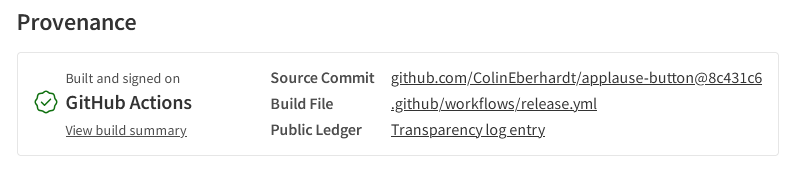
I had no idea it would be this easy, but I just published my first npm package with provenance!
You can clap now 😉


